📌 문제
https://school.programmers.co.kr/skill_check_assignments/364
프로그래머스
코드 중심의 개발자 채용. 스택 기반의 포지션 매칭. 프로그래머스의 개발자 맞춤형 프로필을 등록하고, 나와 기술 궁합이 잘 맞는 기업들을 매칭 받으세요.
programmers.co.kr
📌 풀이
소스코드 디렉터리 구조
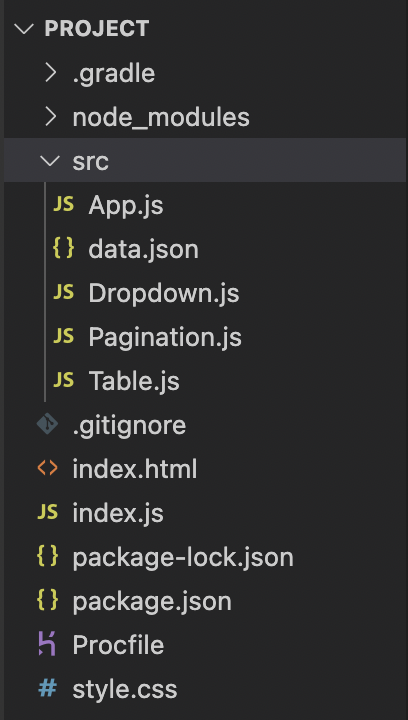
index.html
<!DOCTYPE html>
<html lang="ko">
<link rel="stylesheet" href="/web/style.css">
<head>
<meta charset="UTF-8">
<title>2022 Dev-Matching: 웹 프론트엔드 개발자(하반기)-2</title>
</head>
<body>
<div class="App">
<div id="page_title">Grepp Enterprise</div>
<div class="area" id="dropdown"></div>
<div class="area" id="table"></div>
<div class="area" id="pagination"></div>
</div>
<script type="module" src="/web/index.js"></script>
</body>
</html>
index.js
import App from "./src/App.js";
new App(document.querySelector(".App"));
App.js
import Table from "./Table.js";
import Pagination from "./Pagination.js";
import Dropdown from "./Dropdown.js";
class App {
constructor($app) {
this.$app = $app;
this.render();
}
async render() {
const response = await fetch("/web/src/data.json");
const data = await response.json();
const options = [5, 15];
new Table(data.slice(0, 5));
new Pagination(data).render();
new Dropdown(data, options);
}
}
export default App;
Table.js
class Table {
constructor(data) {
this.data = data;
this.render();
}
setTableBody = () => {
const tbody = document.createElement("tbody");
for(let i in this.data) {
const tr = document.createElement("tr");
for(let j=0; j<4; j++) {
const td = document.createElement("td");
td.appendChild(document.createTextNode(Object.values(this.data[i])[j]));
tr.appendChild(td);
}
tbody.appendChild(tr);
}
return tbody;
}
render() {
const table = document.createElement("table");
const thead = document.createElement("thead");
const theadTr = document.createElement("tr");
for(let i=0; i<4; i++) {
const th = document.createElement("th");
th.appendChild(document.createTextNode(Object.keys(this.data[0])[i]));
theadTr.appendChild(th);
}
thead.appendChild(theadTr);
table.appendChild(thead);
table.appendChild(this.setTableBody());
document.getElementById("table").appendChild(table);
}
}
export default Table;
Pagination.js
import Table from "./Table.js";
class Pagination {
constructor(data) {
this.data = data;
}
changeBtnStyle = (prevPage, currentPage) => {
const pagination = document.getElementById("pagination");
pagination.children[prevPage].removeAttribute("class", "active");
pagination.children[currentPage].setAttribute("class", "active");
}
onBtnClick = (elemsPerPage, currentPage, prevPage) => {
document.getElementById("table").innerHTML = "";
let start = elemsPerPage * (currentPage-1);
let end = start + elemsPerPage;
new Table(this.data.slice(start, end));
if(prevPage !== currentPage) {
this.changeBtnStyle(prevPage, currentPage);
}
}
setPaginationBtns = (elemsPerPage, currentPage, maxPageCnt) => {
for(let i=0; i<maxPageCnt; i++) {
const button = document.createElement("button");
if(i === 0) {
button.setAttribute("class", "arrow");
button.appendChild(document.createTextNode("<<"));
} else if (i === maxPageCnt-1) {
button.setAttribute("class", "arrow");
button.appendChild(document.createTextNode(">>"));
} else {
button.appendChild(document.createTextNode(i));
}
button.addEventListener("click", () => {
let prevPage = currentPage;
if(i === 0) {
currentPage = 1;
} else if (i === maxPageCnt-1) {
currentPage = maxPageCnt-2;
} else {
currentPage = i;
}
this.onBtnClick(elemsPerPage, currentPage, prevPage);
});
document.getElementById("pagination").appendChild(button);
}
document.getElementById("pagination").children[currentPage].setAttribute("class", "active");
}
render() {
let elemsPerPage = 5;
let currentPage = 1;
let maxPageCnt = (this.data.length%elemsPerPage === 0) ? parseInt(this.data.length/elemsPerPage)+2 : parseInt(this.data.length/elemsPerPage)+3;
this.setPaginationBtns(elemsPerPage, currentPage, maxPageCnt);
}
}
export default Pagination;
Dropdown.js
import Table from "./Table.js";
import Pagination from "./Pagination.js";
class Dropdown {
constructor(data, options) {
this.data = data;
this.options = options;
this.render();
}
render() {
const select = document.createElement("select");
for(let i in this.options) {
const option = document.createElement("option");
option.setAttribute("value", this.options[i]);
option.appendChild(document.createTextNode(`${this.options[i]}개씩`));
select.appendChild(option);
}
select.addEventListener("change", (event) => {
let elemsPerPage = parseInt(event.target.value);
let currentPage = 1;
let maxPageCnt = (this.data.length%elemsPerPage === 0) ? parseInt(this.data.length/elemsPerPage)+2 : parseInt(this.data.length/elemsPerPage)+3;
document.getElementById("table").innerHTML = "";
document.getElementById("pagination").innerHTML = "";
new Table(this.data.slice(0, elemsPerPage));
new Pagination(this.data).setPaginationBtns(elemsPerPage,currentPage, maxPageCnt);
})
document.getElementById("dropdown").appendChild(select);
}
}
export default Dropdown;
style.css
body {
padding: 50px 50px;
background-color: #f2f2f2;
}
#page_title {
margin: 20px 0;
font-size: 1.5rem;
font-weight: bold;
}
table {
border-collapse: collapse;
width: 100%;
background-color: white;
text-align: center;
}
thead {
background-color: lightgray;
font-weight: bold;
}
th, td {
border: 1px solid #dddddd;
padding: 8px;
}
tr:nth-child(even) {
background-color: lightgray;
}
.area {
margin: 10px 0;
}
#dropdown {
display: flex;
justify-content: flex-end;
}
#table {
padding: 10px 0;
font-size: 1.0rem;
}
#pagination {
padding: 10px 10px;
text-align: center;
background-color: white;
}
#pagination > button {
margin: 0 10px;
font-size: 1.0rem;
font-weight: 550;
border: 0;
background-color: white;
cursor: pointer;
}
button.arrow {
color:red;
}
button.active {
color: red;
}📌 실행 결과
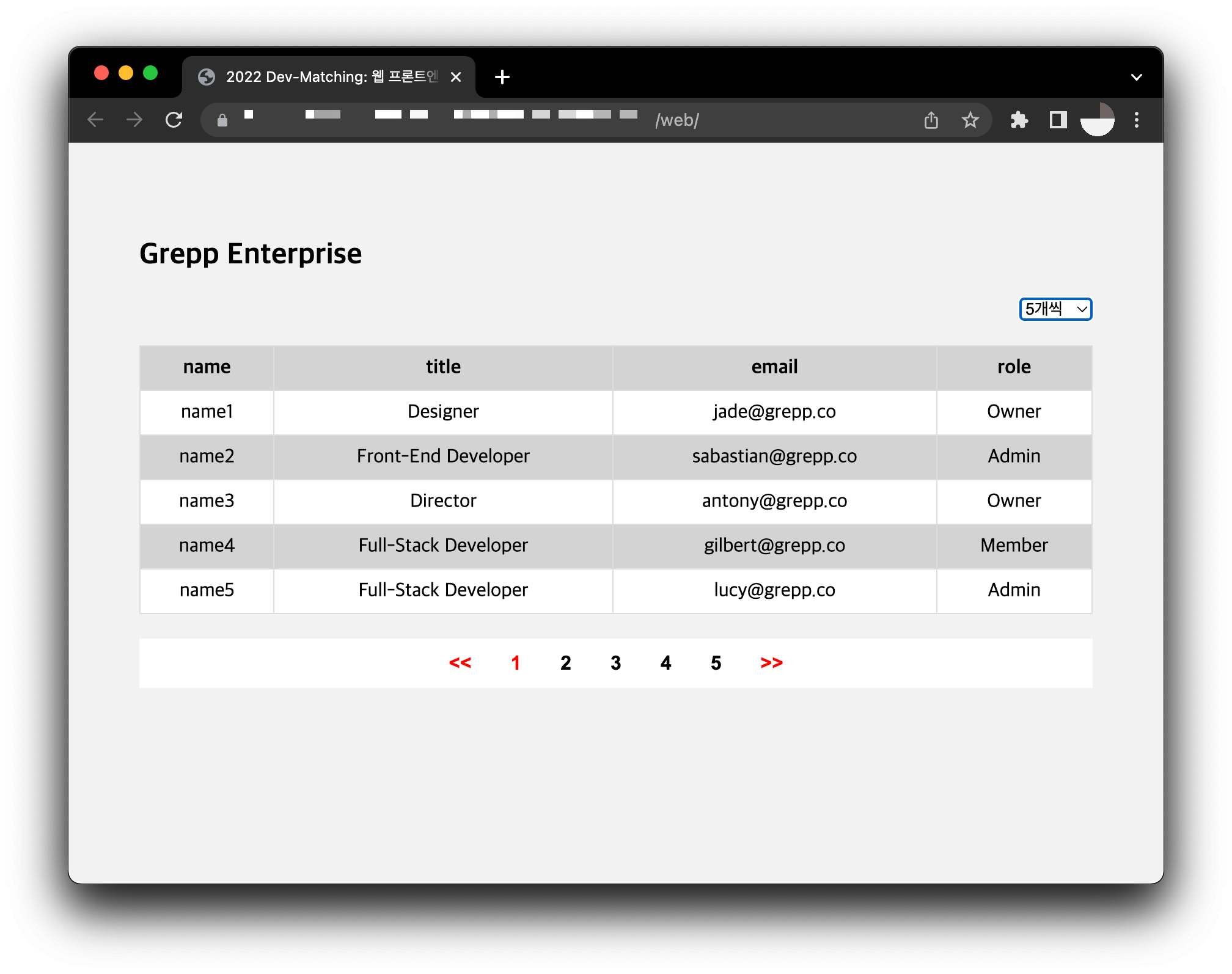

'JavaScript > 과제테스트' 카테고리의 다른 글
| [프로그래머스] [2022 Dev-Matching: 웹 프론트엔드 개발자(하반기)] 인사 정보 SPA 리뉴얼 문제 풀이 (0) | 2023.06.22 |
|---|

댓글